Courses
Simplify Learning and Certification Processes
Create, manage, and distribute learning content with structured lessons, topics, and quizzes. Enhance the learning experience with customisable elements, assessments, and certification options.
Course Library
Access a central repository of predefined courses with multiple views, search, and filtering capabilities.
Manage Courses
Manage courses with options to view details, update information, print , copy, delete, and control access.
Multiple Views: Switch between list and gallery views for easy browsing.
Search & Filter: Find courses by name, tags, date range, or course status (published/draft).
Quick Actions :
- View: Allows you to preview the course details.
- Edit: Modify course details and update them .
- Print: Print detailed information of the course for offline use.
- Copy: Create a copy of a course for reuse
- Delete: Remove a course permanently from the library.
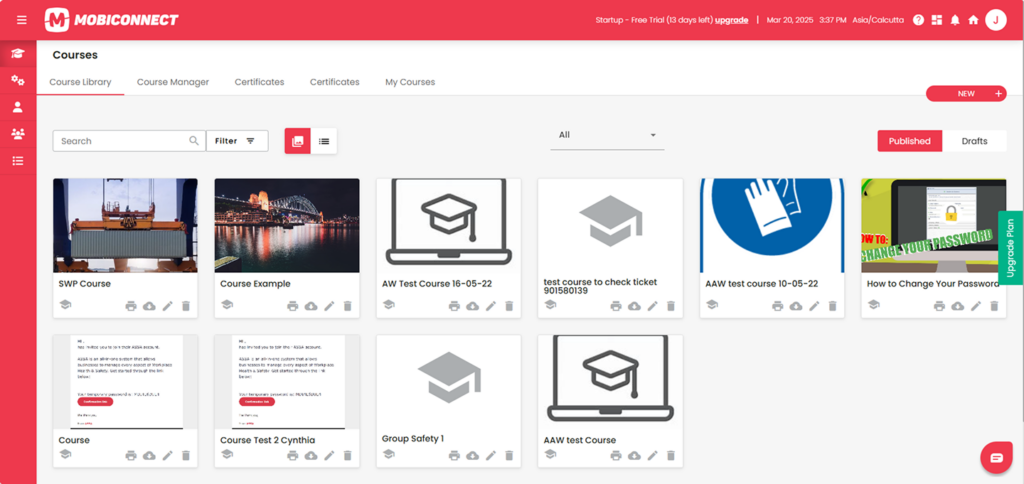
Create Course
Create and organise courses with lessons, topics, quizzes, and certificates.
Lessons
Structure courses with lesson names, descriptions, topics and related quizzes. Reorder or move lessons to customise the course flow.
Topics
Create topics using an HTML/CSS editor or a page builder with elements like videos, audio, text, images, and buttons. Add quizzes to assess topic understanding and preview content for accuracy.
Quizzes
Include quizzes with customisable settings, passing criteria, and various question formats like multiple-choice and fill-in-the-blanks. Add and preview questions before publishing to ensure clarity .
Certificates
Create, manage, and distribute course completion certificates using pre-designed or custom templates. Design certificates with an HTML/CSS editor, save drafts, or publish them for use. Browse certificates in list or gallery view, and search or filter by name, tags, or status.
Certificate Template
Design certificates with an HTML/CSS editor.
Quick Actions:
- View: Review certificate details and design.
- Create: Set up a new certificate using a blank template or existing design.
- Edit: Modify existing certificate details.
- Copy: Duplicate templates for reuse.
- Publish: Make certificates available for course completion.
- Save as Draft: Save templates for future edits without publishing.
Assign Courses through Tasks
Assign courses to users with the task management system. Monitor progress, set deadlines, and provide guidance to keep learners on track.
My Courses
Manage assigned courses. Track progress, access materials, and complete modules at your own pace with clear milestones.