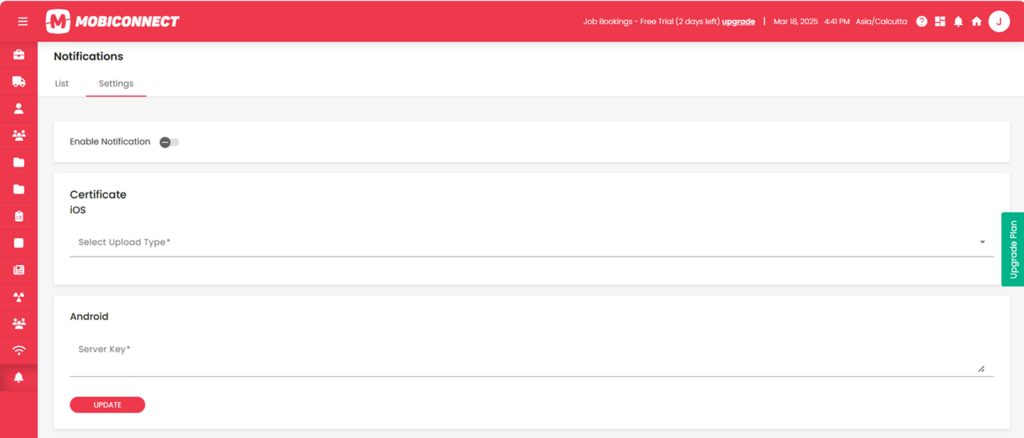Alerts
Create and manage alerts for effective user communication.
Create, schedule, and manage alert messages for targeted user segments to ensure timely communication.
Create Alert
Create and schedule message delivery to specific segments with key details.
- Provide essential information, including Title, Message and Image.
- You can Add an optional link to external content, Select a predefined user segment to receive the alert, and Choose the schedule type.
Schedule Type:
- Immediate Delivery: Sends the alert instantly.
- Future Scheduling: Allows setting a specific date and time for delivery.
- Recurring Delivery: Automates content dispatch based on segment entry or exit triggers.
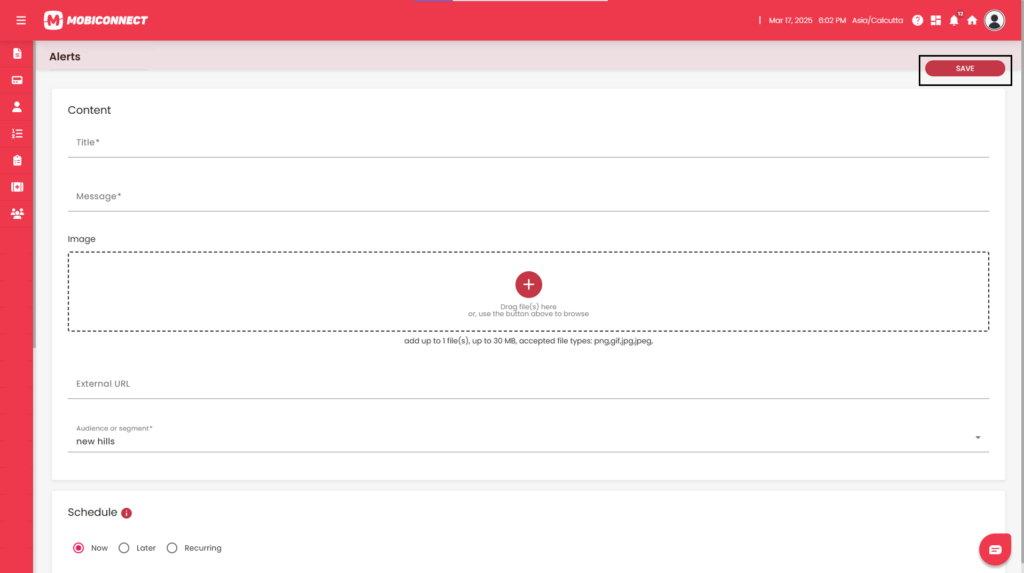
View Alerts
Access a list of previously created alerts with details such as title, segment, scheduled time, and status. Quickly view alerts as needed.
You can filter alerts by date, segment, and delivery status for better tracking.
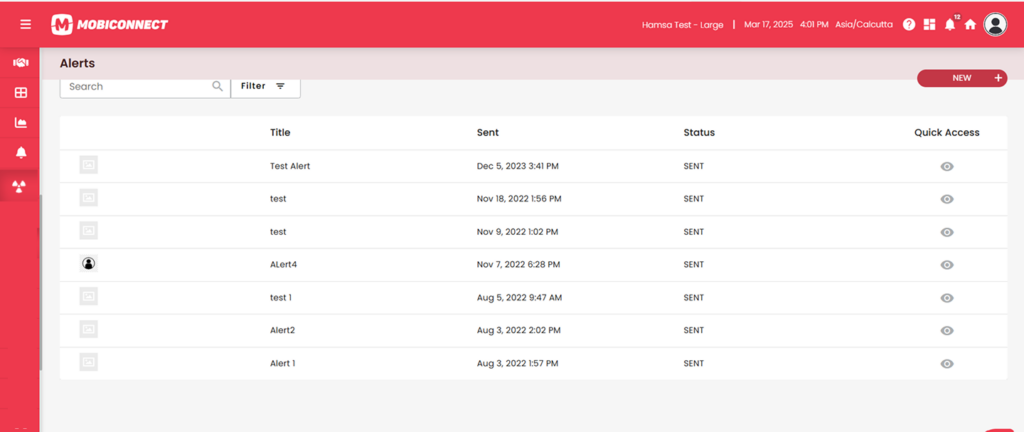
Notification Settings
Manage notification preferences for iOS and Android devices. Enable or disable alerts, upload iOS certificates, and enter Android server keys to ensure proper communication with device notification services.
- IOS: Configure notifications by uploading the required certificate or providing both the certificate and private key.
- Android: Set up notifications by entering the server key.
Once configured, send alerts to targeted devices as needed.