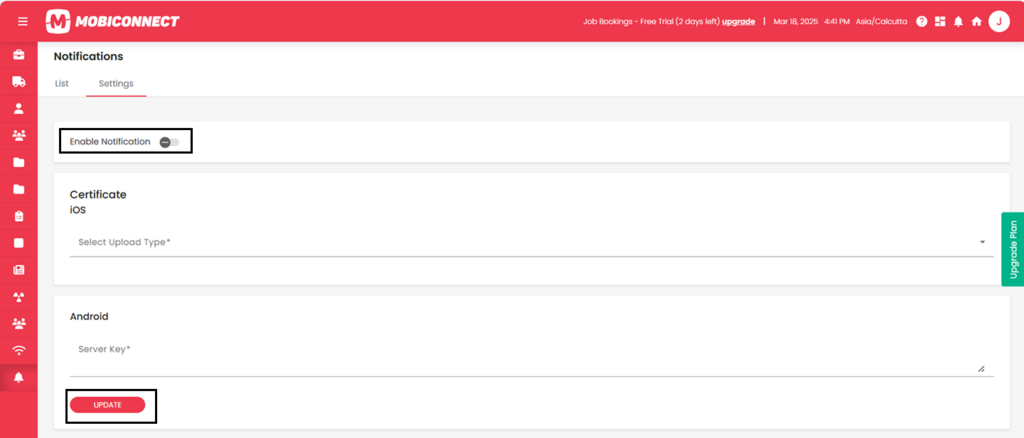How to Configure Notification Settings?
Follow these steps to enable or disable notification settings for iOS and Android.
Step 1:
Log in to Mobiconnect with valid credentials and select your project. https://www.mobiconnect.net/login
Step 2:
Navigate to ‘Notification settings’ page by clicking “Alerts” from the menu.
Step 3:
Enable or disable the notification settings as needed.
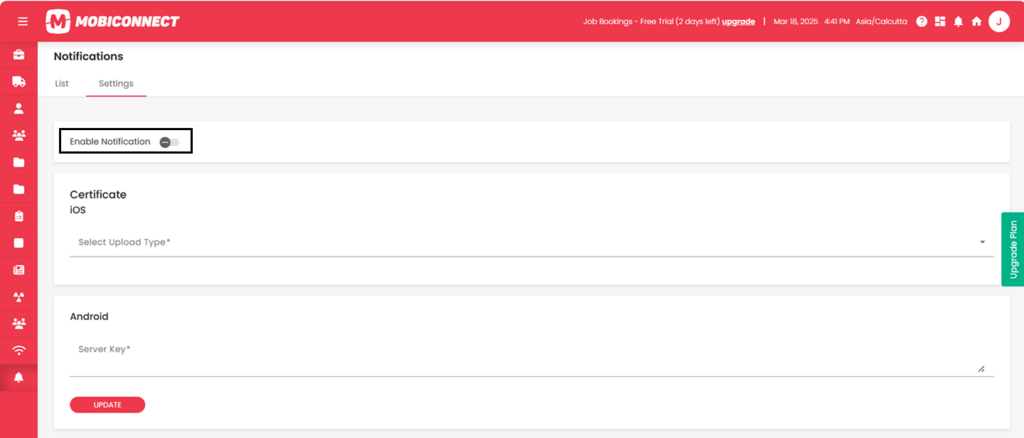
Step 4: IOS Notifications
Select from the dropdown : Upload the required certificate or
Provide both the certificate and private key.
Click ‘Update’ to save the configuration.
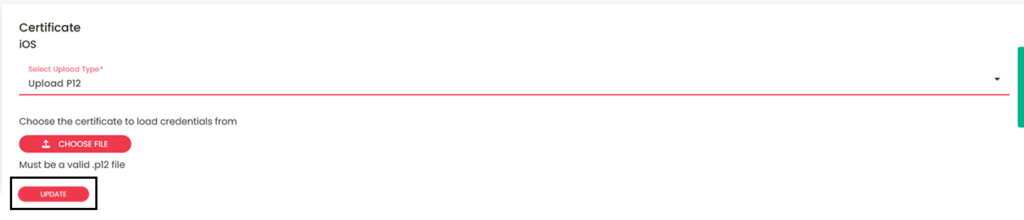
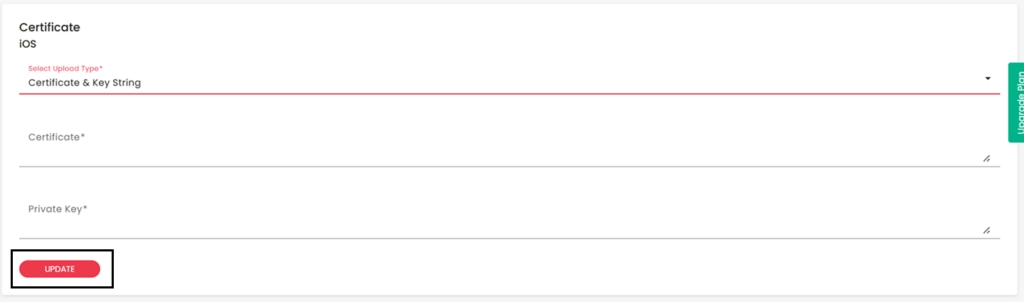
Step 5: Android Notifications
Input the server key for Android notifications.
Click Update to apply the configuration.