As always we are trying to improve the user experience and features on the platform so you have a variety of options and flexibility. Here are a few important updates we made in the latest release.
Account level updates:
Managing Users in your account is now easier (Account Owners only)
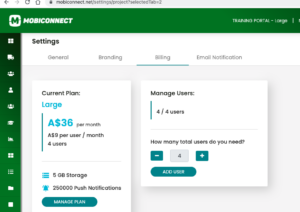
Tap on the right hand top profile icon.
Drop down has MyAccount and Billing.
Go to Billing and manage the users on your account.
You will be able to see your total bill on your account.
Feature updates:
Job management system
- Ability to add contractor types (ie. you can say plumber, electrician, driver, window cleaner or any service type against a contractor)
- Ability to add job hierarchy
- Calendar view to manage jobs (there is a new feature to view your job bookings in a Calendar view)
- Import drivers using .csv (if you have a file of many drivers, this feature makes it easy to import using our template in a CSV format)
- Export all the jobs into .csv based on the set filters
- Add comments to the jobs section (add comments when booking jobs for reference later)
Forms and documents
- Added templated forms to the library based on different industries
- The user can clone these forms to use in their projects.
We are working on this more so that we can have pre-set templates you can create a copy from the master template and use it to customise it for your business. For eg: New employee form, Warehouse Inventory Checklist, Safety Check list etc.
Tasks
- Attaching multiple course to a project
- Export the task into csv based on the set filters
Platform customisation
- Customise your platform logo and colours and preview before you apply.
- Adjust the logo size on the menu
- This feature is available to admin/owners to manage the logo and branding on your customer portal / CMS.
User
- Import users using csv
- Manage users in the billing section
Incidents
- Export incidents into csv based on the set filters