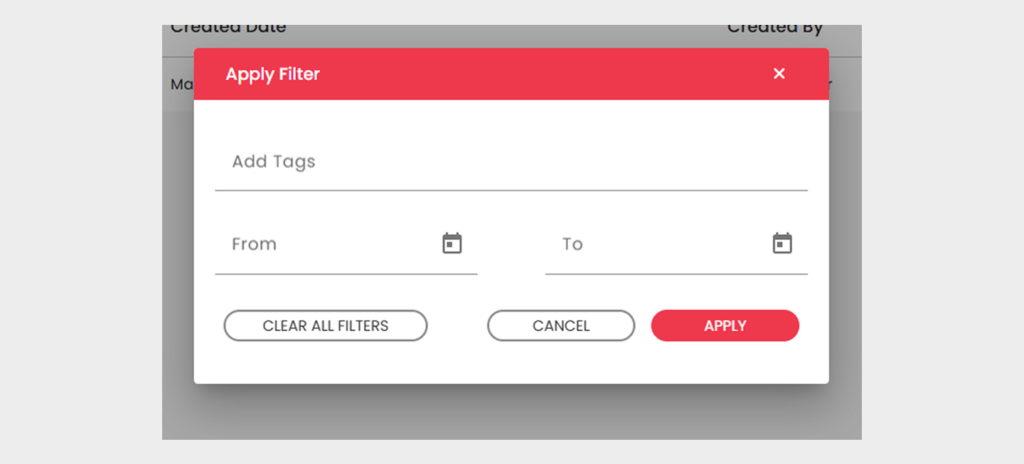How to Search Pages?
Follow the steps below to quickly find Pages using search and filters.
Step 1:
Login into Mobiconnect with Valid credentials and select your project.
https://www.mobiconnect.net/login
Step 2:
Navigate to Pages by Clicking “Pages” from the main menu
Step 3:
Click on the search bar to quickly find Pages . You can type search terms such as name or use filters to refine the search.
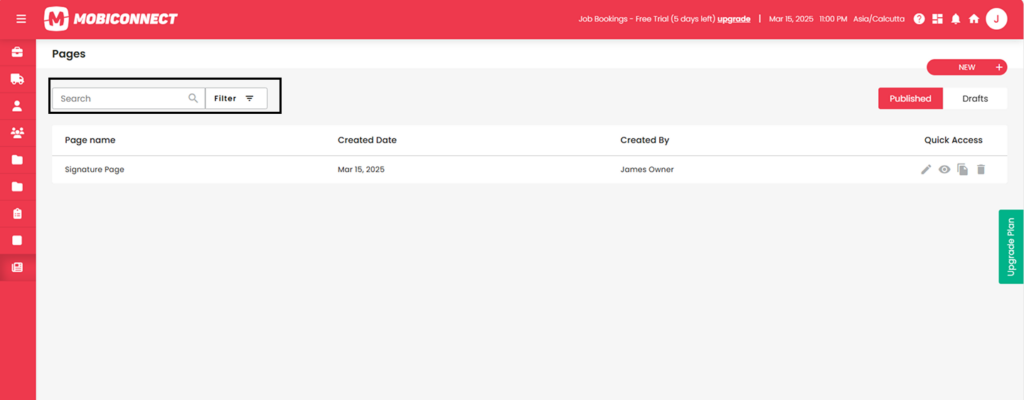
Step 4:
Click the ‘Filters’ button to apply specific criteria to refine the Pages.
- Choose from the dropdown of filters for a Tags and date range
- After selecting the desired filters, click on apply. The Pages list will be updated accordingly.
- Click the ‘Clear all filters ‘ button on the left to remove all filters.