Segments
Create and manage segments by user location or proximity for targeted messaging
Define user segments based on attributes like GeoFence and Beacon. Visualise and refine segments through interactive maps and list views, and connect them to your messaging systems for precise, targeted interactions. Manage segments with search, filters, and quick actions. Schedule and automate content delivery—send messages instantly or set recurring notifications to ensure your communication reaches the right audience at the right time.
Create Segments
Create segments to target specific users based on device type, location, or beacons.
Segment details:
You can create segments by specifying key attributes such as the segment name, select the targeted device type (iOS, Android, or both), and choose users from the predefined list, You can also categorise the segment using tags and define the segment type( GeoFence, Beacon or Others). you can set the segment’s active status using a checkbox to indicate whether it is currently active or inactive.
GeoFence:
For GeoFence segments, you can set the location using the map pin feature, enter an address, and optionally upload attachments. The system auto-populates latitude and longitude details based on your selection, which you can further adjust if needed.
Beacon:
For Beacon Segments, you can add a new beacon or select from existing registered beacons. Provide a unique beacon name, major and minor IDs, and a valid UUID, and select proximity settings from predefined options (Far, Near, Unknown, Immediate). Additionally, you can enter an Address linked to the beacon.
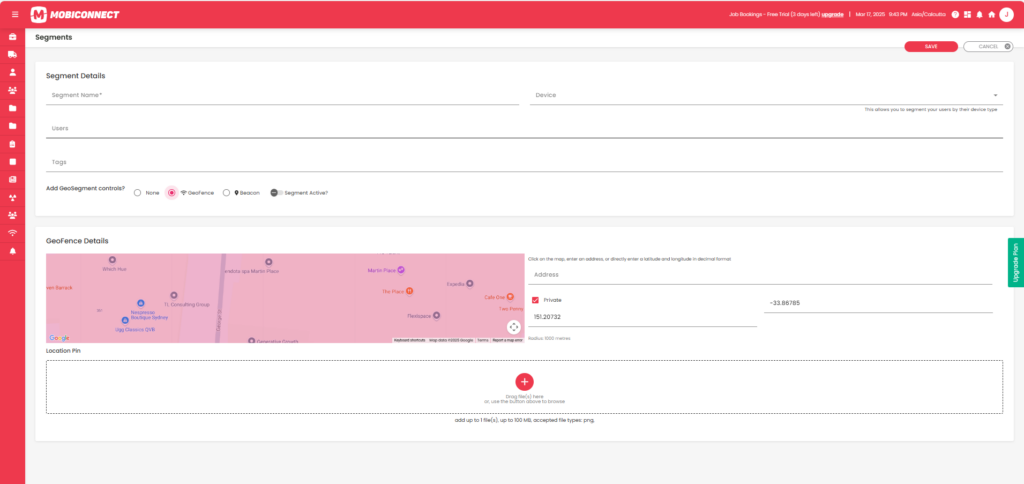
Manage Segments
Manage segments with options to activate/deactivate, edit, delete, and send notifications to streamline user engagement. The list also displays the number of devices currently within the defined range.
Activate/Deactivate:
Toggle the segment’s status between active and inactive.
Edit:
Modify the segment’s details as needed.
Delete:
Permanently remove the segment from the system after confirmation.
Send Notification:
Send messages or alerts to users within the segment.
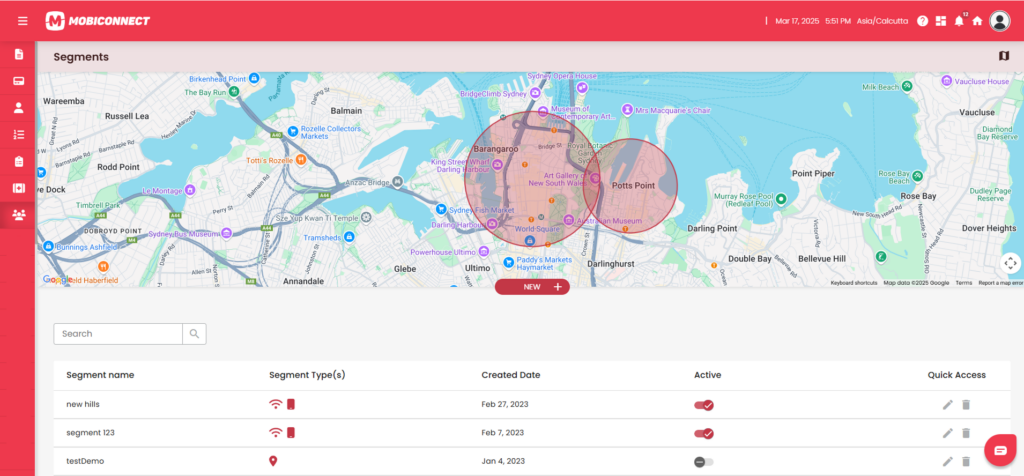
Send content through Alerts/Notifications
Configure and schedule message delivery to targeted segments.
Provide details such as Title , Message , upload an Image if needed, You can add an External URL as a link to external content . Select the Audience or Segment from a predefined list and choose a Schedule Type to determine when the message will be sent .
Schedule Options include
- Immediate Delivery for instant sending,
- Future Scheduling to set a specific date and time for delivery, and
- Recurring Delivery to automate content dispatch based on segment entry or exit triggers.