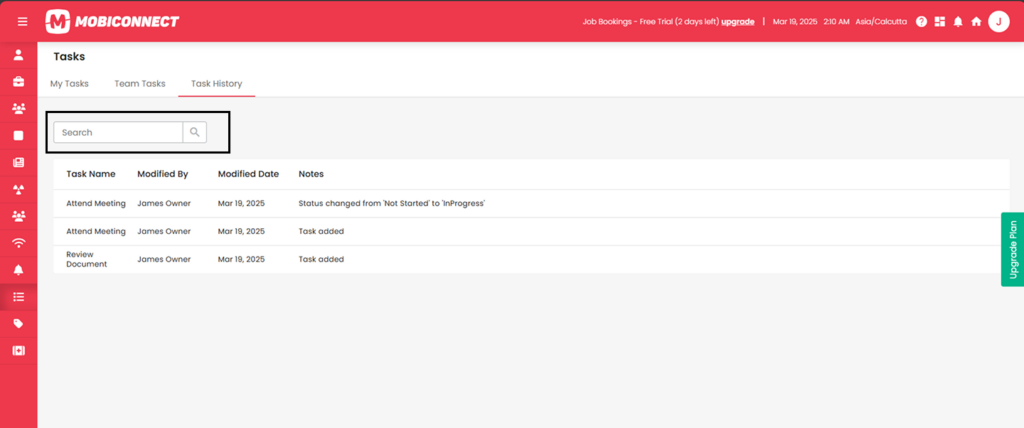How to View Task history?
Follow the steps below to quickly find Tasks History
Step 1:
Login into Mobiconnect with Valid credentials and select your project.
https://www.mobiconnect.net/login
Step 2:
Navigate to Task History page by Clicking “Tasks” from the main menu
Step 3:
Use the search function to find specific task entries or browse through the chronological list to review changes and updates.