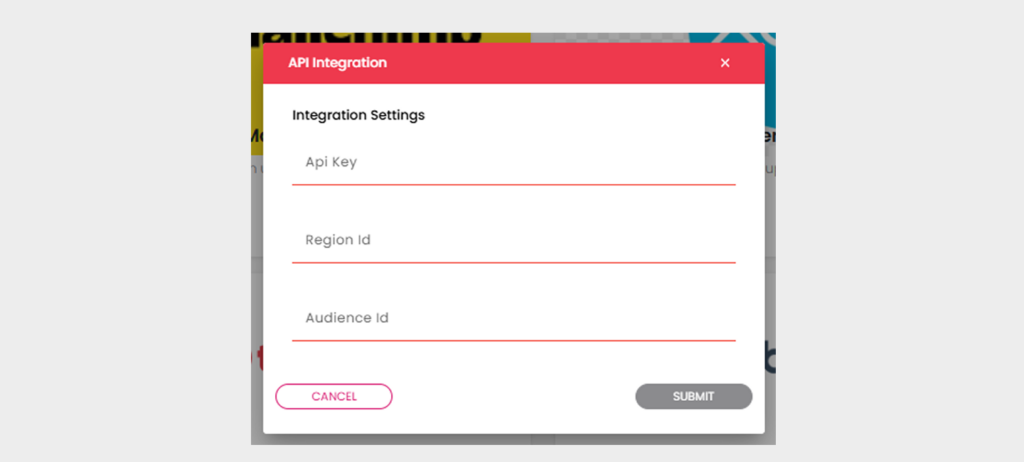How to Integrate Mailchimp?
Note: Only the Project Owner can integrate Third party apps to Mobiconnect projects.
Follow the steps below to connect MailChimp to MobiConnect
Step 1:
Login into Mobiconnect with valid Owner credentials and select your project.
https://www.mobiconnect.net/login
Step 2:
Navigate to the Integrations page by clicking on “Profile,” selecting “Settings,” and then accessing the “General” tab
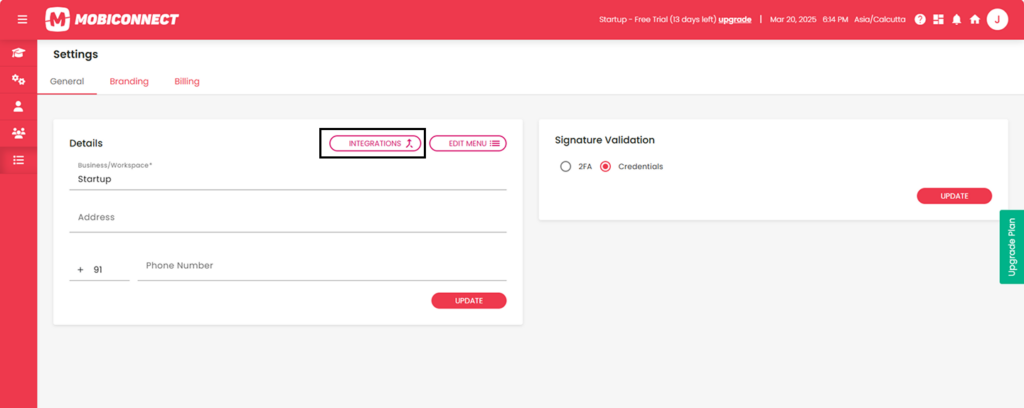
Step 3:
Navigate to the MailChimp and Click on ‘Enable’ .
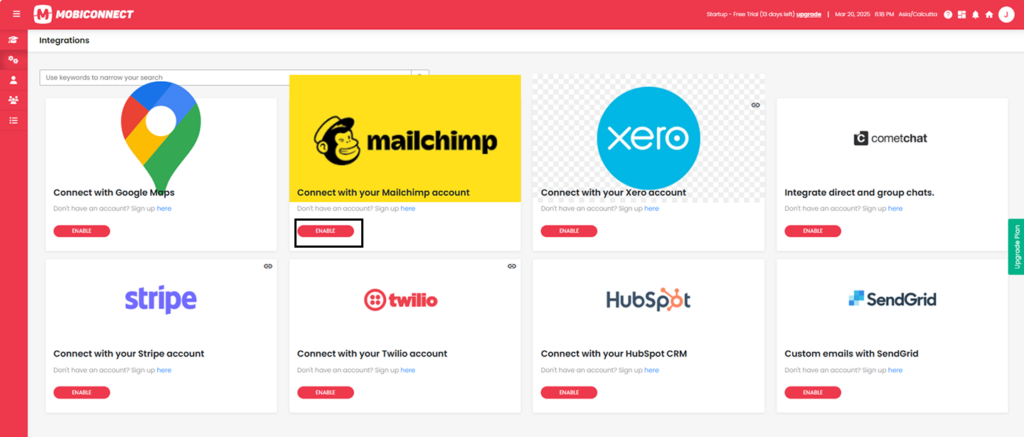
Note: If you don’t have MailChimp account , click Login and Sign Up(Create an account) to create one from here.
Where to Get the API Keys?
- Log in to Mailchimp.
- Click on your Profile Icon > Account & Billing.
- Navigate to Extras > API Keys.
- Click Create a Key, copy it, and paste it into MobiConnect.
Step 4:
In the API Integration Pop-up , Enter the required fields:
API Key , Region ID , Audience ID
Click on ‘Submit’ to complete the Integration.
Click on ‘Cancel’ to exit without changes.