How to Customise Branding ?
Follow the steps below to personalise the platform’s branding.
Step 1:
Login into Mobiconnect with valid credentials and select your project.
https://www.mobiconnect.net/login
Step 2:
Click on the Profile Icon, then navigate to the ‘Branding’ tab by clicking on Settings.
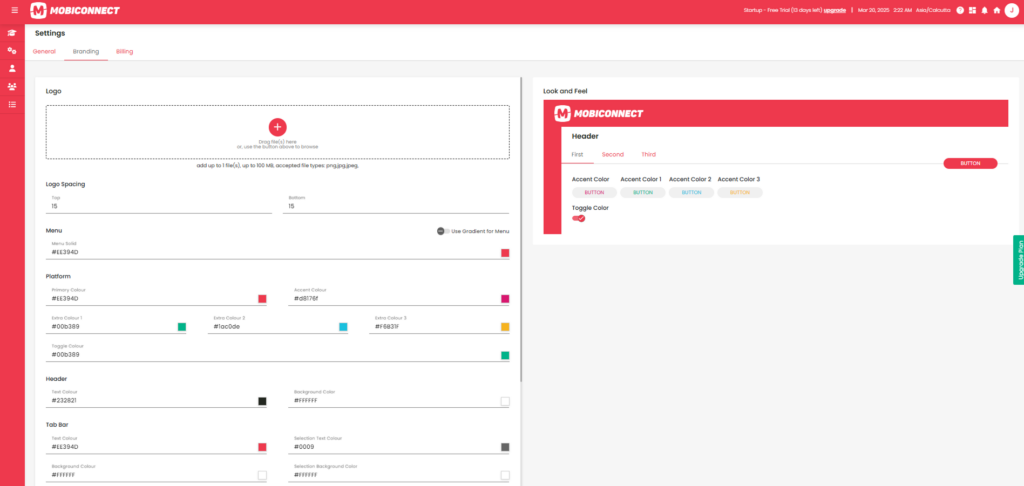
Step 4:
Modify the necessary Changes
Click on ‘Update’ to apply the changes.
Info :
Branding customisation options include:
Logo Customisation: Upload a company logo and adjust spacing.
Menu Appearance: Set menu colors or apply a gradient.
Color Scheme Customisation: Define primary platform color, accent colors, and additional UI elements.
Background Image: Upload an image for the application’s background.
Look and Feel Settings: Customise headers, accent colors, and toggle elements.