How to Update My Account Details?
Follow the steps below to update your profile details in MobiConnect
Step 1:
Login into Mobiconnect with valid credentials and select your project.
https://www.mobiconnect.net/login
Step 2:
Click on the Profile Icon, then navigate to the ‘My Account ‘ page
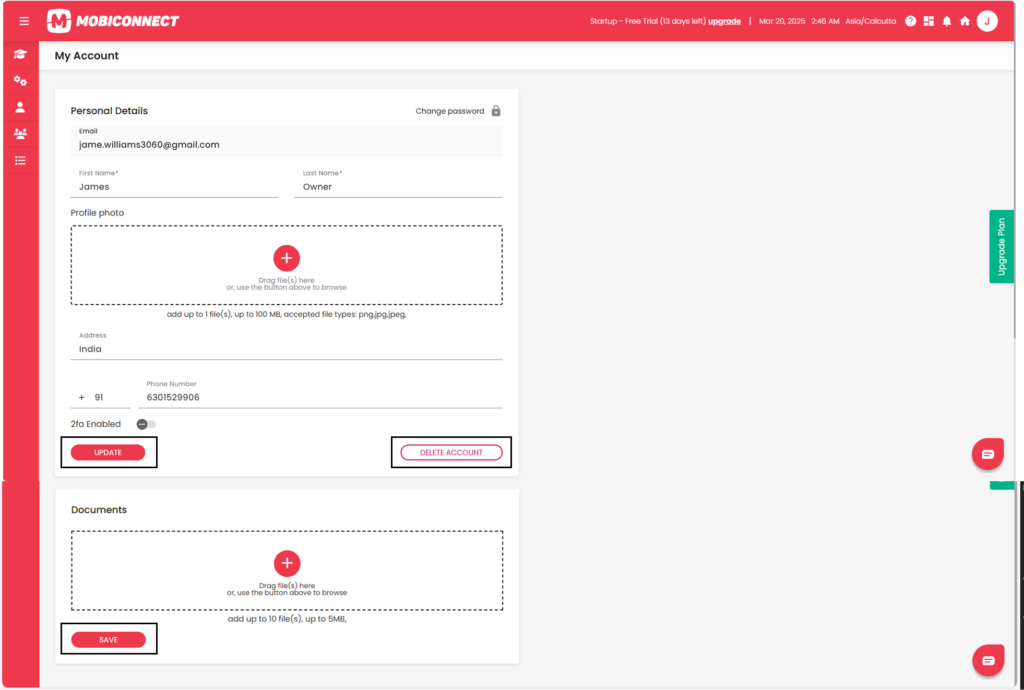
Step 4:
Enter and modify the Account details
- Click on Update to save and apply changes.
- To delete your account from MobiConnect, click on Delete Account. A confirmation popup will appear, click Yes to confirm deletion.
Info :
You can update the following details:
Personal Details
- First Name & Last Name: Edit your name fields as required.
- Profile Photo: Click on the upload section, then select an image (PNG/JPG/JPEG) to set a new profile picture.
- Address: Modify your business or workspace address.
- Phone Number: Change or update your contact number.
- 2FA (Two-Factor Authentication): Enable or disable 2FA by toggling the switch
Documents
Drag and drop files or click the upload section to upload up to 10 files (max 5MB each).
Click Save to apply changes.