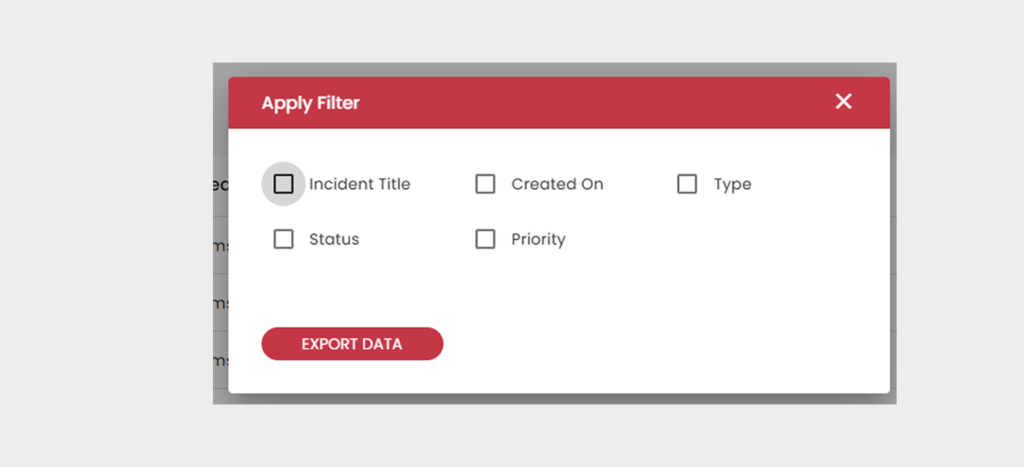How to export Incidents?
Follow the steps below to export Incidents:
Step 1:
Login into Mobiconnect with Owner/Admin credentials and select your project
https://www.mobiconnect.net/login
Step 2:
Navigate to the All Incidents page by clicking on Incidents from the menu.
Step 3:
Click on ‘Export’ to download the list of Incidents based on the Status ( Published or Drafts)
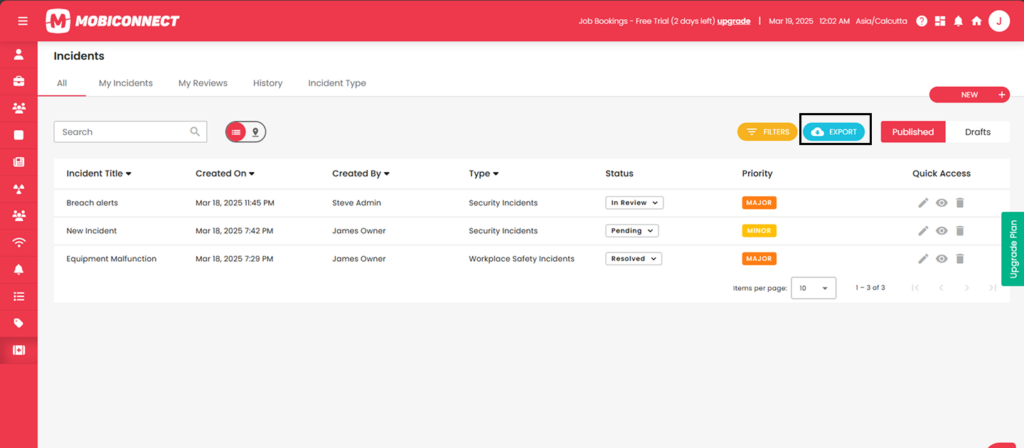
Step 4:
In the pop-up, select the desired columns and click “Export Data” The export file will be downloaded to your system.