How to Manage Incident Types?
Follow the steps below to edit, view, delete, or update Incident Type.
Step 1:
Login into Mobiconnect with valid credentials and select your project.
https://www.mobiconnect.net/login
Step 2:
Navigate to Incident Type page by Clicking “Incidents” from the main menu
Step 3:
Navigate to the quick access area of each Incident Type to perform various actions.
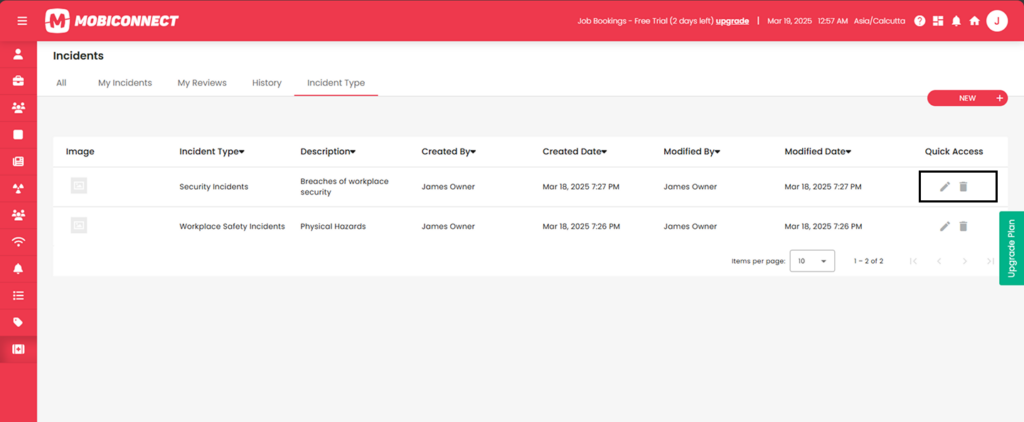
Info : Quick Actions
Edit :
Click on the pencil icon next to any Incident Type to edit its details. Modify the necessary details. Click on ‘Update’ to save the changes made to the Incident Type.
Delete:
Click on the ‘trash can’ icon to delete an Incident Type.
A confirmation popup appears. Click “Yes” to confirm the deletion. The Incident Type will be removed from the list.