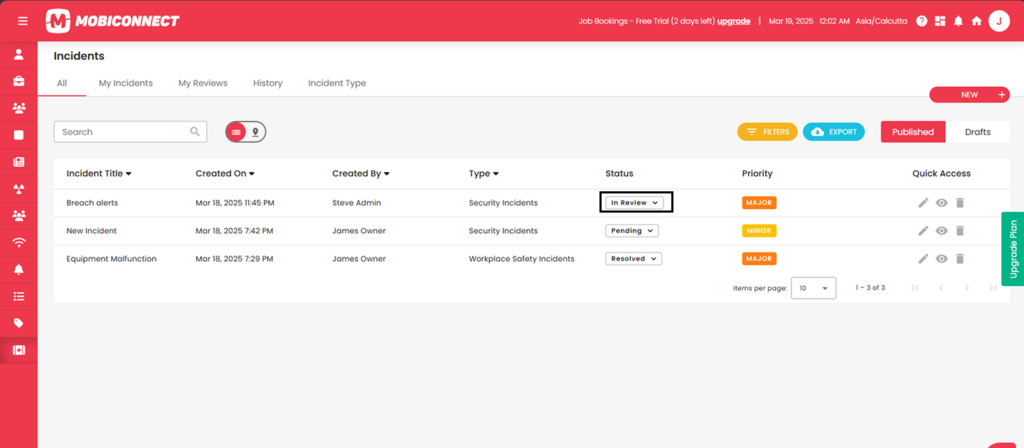How to Manage Incidents ?
Follow the steps below to edit, view, delete, or update Incidents.
Step 1:
Login into Mobiconnect with valid credentials and select your project.
https://www.mobiconnect.net/login
Step 2:
Navigate to All Incidents page by Clicking “Incidents” from the main menu
Step 3:
Navigate to the quick access area of each Incident to perform various actions.
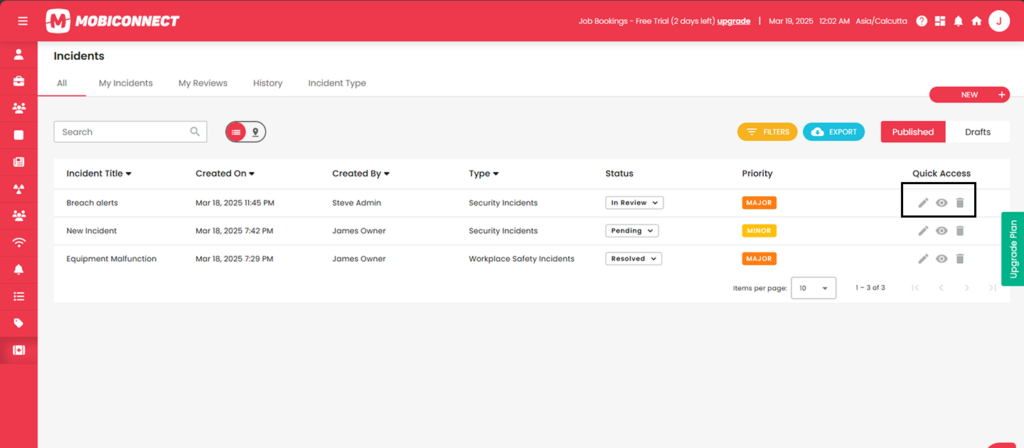
Info : Quick Actions
Edit :
Click on the pencil icon next to any Incident to edit its details. Modify the necessary details. Click on ‘Update’ to save the changes made to the Incident
View :
Click on the eye icon next to any incident to check its details.
Delete:
Click on the ‘trash can’ icon to delete a Incident.
A confirmation popup appears. Click “Yes” to confirm the deletion. The Incident will be removed from the list.
Step 4:
Change the status of an Incident by selecting predefined options like ‘Accept’ or ‘Decline’, Closed , Approved from the dropdown under ‘Status’ of each Incident.