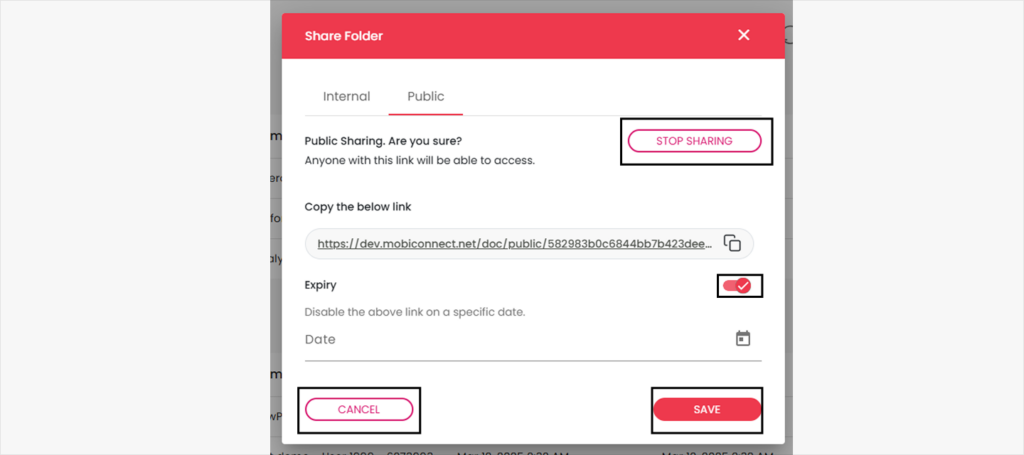How to Share a File / Folder Publicly?
Follow the steps below to share a folder publicly, providing external access through a generated link.
Step 1:
Log in to Mobiconnect with valid credentials and select your project. https://www.mobiconnect.net/login
Step 2:
Navigate to ‘Company Docs Home’ by clicking “Company Docs” from the menu.
Step 3:
Click on Share icon beside a File /Folder
Step 4:
Select the ‘Public’ tab to configure public sharing options.
Click on ‘Generate Link’ to create a public link that can be shared externally.
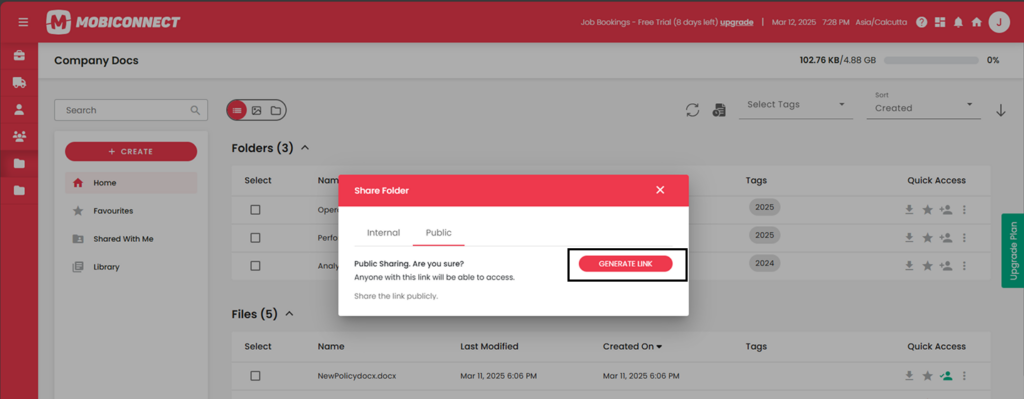
Step 5:
- View the generated link in the ‘Link Generation’ section
- You can use the copy to share it as link.
- Set an expiry for the link using the ‘Expiry Setting’. Enable the toggle switch and specify the expiration date.
- Click on ‘Stop Sharing’ to immediately revoke access to the publicly shared folder.
Click on ‘Save’ to apply the public sharing settings.
Click on ‘Cancel’ to exit without saving changes.