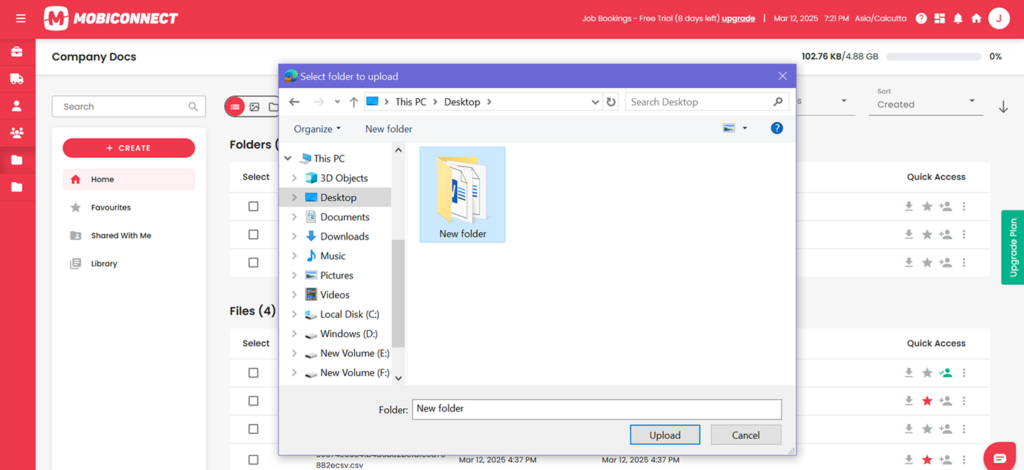How to Upload a Folder?
Follow the steps below to upload an entire folder from your local system
Step 1:
Log in to Mobiconnect with valid credentials and select your project. https://www.mobiconnect.net/login
Step 2:
Navigate to ‘Company Docs Home’ by clicking “Company Docs” from the menu.
Step 3:
Click on the Create button and then click on the ‘Upload Folder’
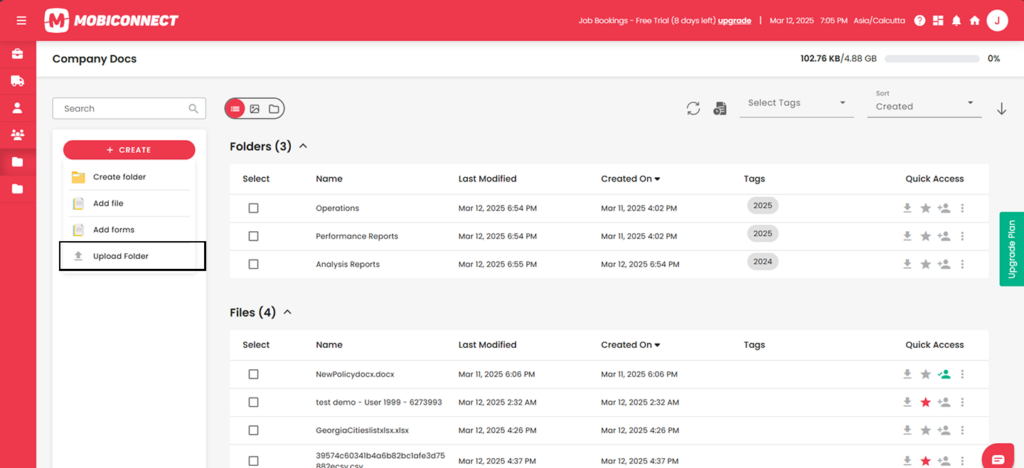
Step 4:
Browse and select the folder from your local system.
After selecting the file(s), click ‘Open’ to add them to the Docs.