Pages
Create and Manage Pages Easily
Create and manage pages with flexible layouts, reusable blocks, and custom styling. Easily edit, view, duplicate, or delete pages for quick adjustments. Alternatively, personalise page designs using the HTML and CSS editor.
Create Pages
Create and customise pages using the page builder , HTML editor, or CSS editor. Specify key details such as the page name and add tags for categorisation.
Add Blocks to the Page
Blocks help organise content efficiently and maintain design consistency. You can:
- Add a New Block: Choose from flexible layout options.
- Add an Existing Block: Reuse saved blocks for consistency across pages.
Once added, customise elements, edit details, and adjust styles as needed.
Select Elements for the Page
Create pages by adding various elements to the block such as buttons, and images and more . Key features include:
- Search: Quickly find elements and inputs.
- Element Options: Add text blocks, headers, buttons, galleries, HTML editors, and QR codes.
Before publishing, use the preview option to review the page. You can edit details as needed and either publish or save as a draft for future updates.
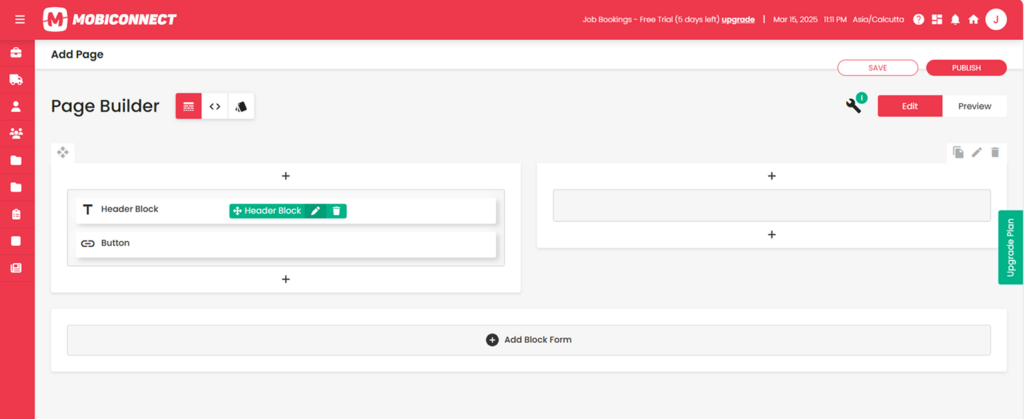
Manage Pages
Manage Pages with options to edit, view, delete, duplicate.
- Edit: Update the page’s content, fields, or settings to make changes as needed.
- View: Open and review the page’s details, and its structure.
- Delete: Permanently remove the page from the system after confirmation.
- Duplicate: Create an copy of the page, including all fields and settings, for reuse.
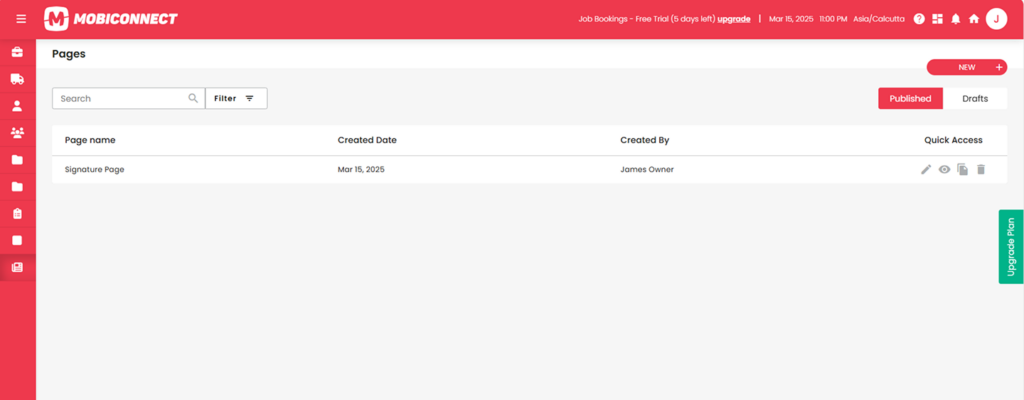
Other Key Features
Search and Filter :
Quickly find pages using name , along with filtering options such as Tags, Date range( From, To)
Pagination Controls:
Supports navigating through large sets of Pages .
Advanced Filter :
You can Filter pages by status with options to view published pages that are active or drafts that are saved but not finalised.