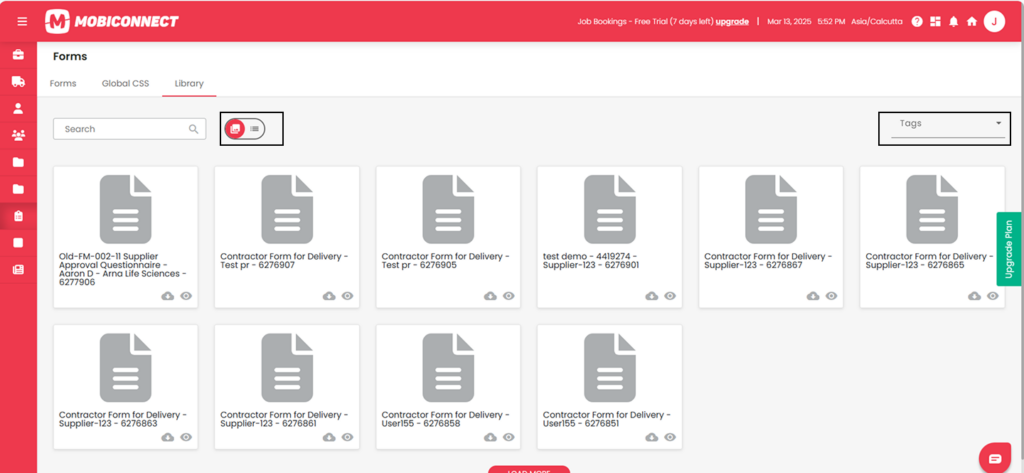How to Search for a Form?
Follow these steps to quickly find a specific form from form library:
Step 1: Log in to Mobiconnect with valid credentials and select your project. https://www.mobiconnect.net/login
Step 2:
Navigate to ‘Library’ Page by clicking “Forms” from the menu.
Step 3:
Click the search bar and enter the Form name to find relevant results or use tags to search.
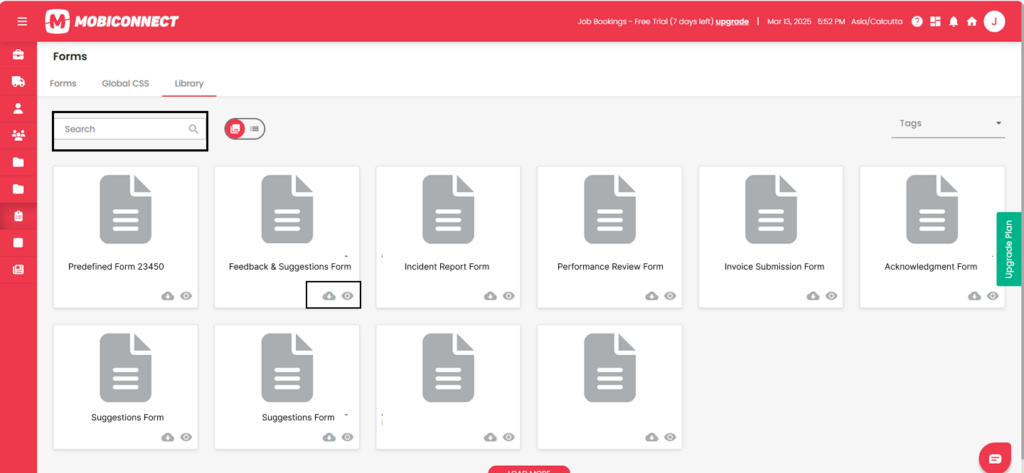
Step 4:
You can View Forms in the Library in Gallery view , and List view .
You can also filter your search list by using tags
- Click the tags dropdown and select the desired tags.
- The folder list will be updated accordingly.
- Uncheck the selected Tags to clear all tag filters.