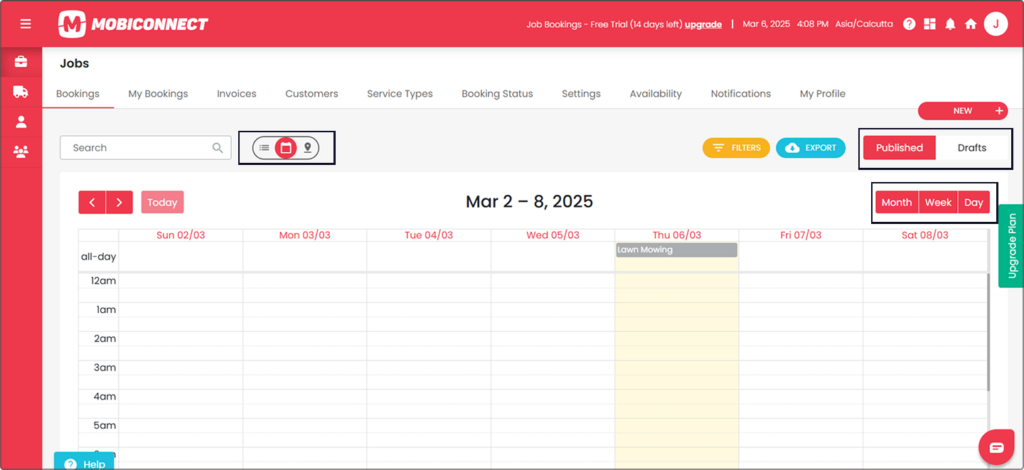How to Navigate and View existing Jobs?
Follow the steps below to access and manage jobs using Calendar, Map, and List views.
Step 1:
Login into Mobiconnect with Owner/Admin credential and select your project.
https://www.mobiconnect.net/login
Step 2:
Navigate to Bookings page by Clicking “Jobs” from the main menu , which opens by default to the calendar view (day mode).
Step 3:
In the ‘calendar’ view, switch between month, week, and day views to see bookings in different formats.
Select the ‘Map’ view to see the scheduled jobs by location.
Select the ‘List’ view to see job bookings in a tabular format.
Switch between the ‘Drafts’ and ‘Published’ tabs on the right to filter jobs accordingly.